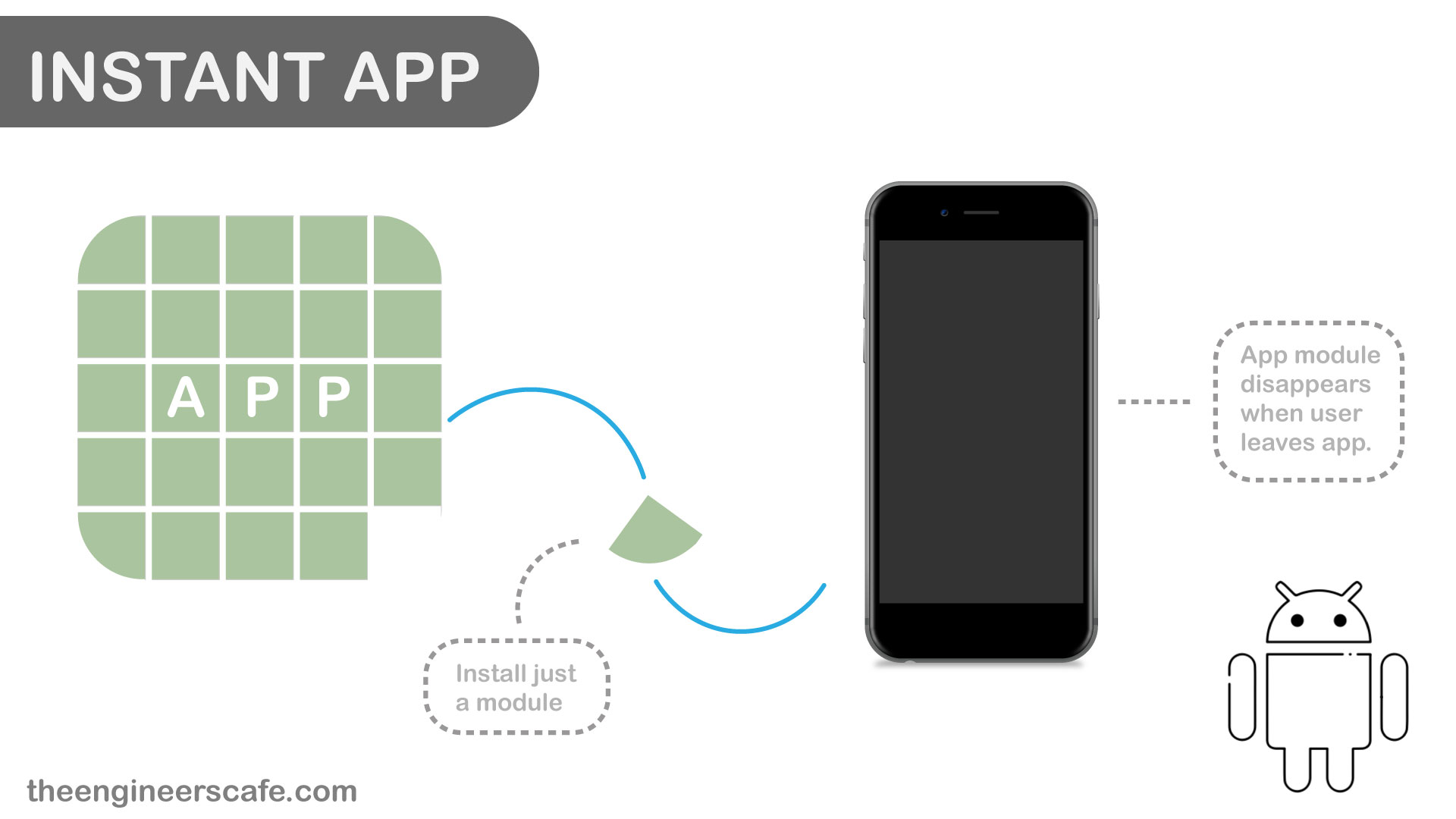There are many apps residing cozily on your phone which you seldom use entirely. I mean there maybe one or two features that we use, but still, we need to install the entire app. Moreover, there are scenarios where you may need a certain app just for one-time use. In that case, you install it, do your work and then again either you uninstall it or it rests on your phone. There should be a roundabout where we can use apps as and when required and not install permanently on the phone. Well, that’s the very basis of Android Instant Apps.
Android Instant Apps
Android Instant apps are basically the cloud version of their Google Play counterparts. Rather than installing the app, with instant apps, it’s like launching a URL. When you use a particular feature of an app, only that part of the code is executed in your phone and again, that too is removed when you no longer use it. It’s somewhat similar to using websites.
If there’s an app that you don’t use frequently, you can uninstall it. And then, whenever the need be, you can run the Instant version of the app, You’ll get your work done and you won’t have to install the app either.
Same goes for the apps that have lots of features but you use just one or two of them. What you do is run the instant version from Google Play Store. And lo! no strings attached. There will be no trace of the app on your phone leaving you with some extra space on your device.
How to find Instant Apps
Android Instant apps are not currently available for all devices.
Currently, it works only on Android devices running on Android 6.0 (API level 23) or higher. Devices running on Android 5.0 will be included soon. So, first, check whether your device supports instant apps or not.
- Go to Settings
- Now, go to Google.
If you see the instant apps option, then your device supports it. Turn it on.
Now, you can search for an app on the Google Play Store. An instant app has instant written in front of the app. You can simply open the app from there.
Great for demo use
One of the great applications of instant apps is you can first open the instant app. And if you like it, then you can install it. The best part is that when you install, it will direct you to the exact screen where you were. So, for checking an app. instant apps will be really useful. You will be saved the burden of installing the app and then again uninstalling it if things don’t work out.
Hello, Developers!
To make use of Android Instant Apps functionality, you don’t need to write the app from scratch. It’s the same app with the same APIs, project and source code. It’s just like an upgrade to the existing app. The core idea is to modularize the app so that users can load only the portion of the app that they need. And the good news is that Android Studio provides you with all the tools that you need to modularize your app. Read everything that you need to know for developing Android Instant apps here.
So, we can say that though Android Instant apps may be limited to certain apps and devices now, they hold a great future. Instant apps save both phone space and time, things that are really valuable in today’s world.