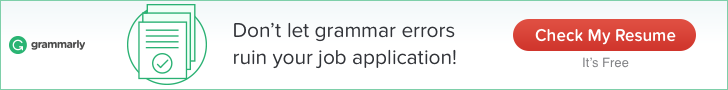Grammarly, a grammar checker tool has been around for some time now. And thousands of people are using it to write effortlessly without the embarrassing typos and grammatical errors. Earlier, the writing was limited to writers and office people and students. But now, writing is a part and parcel of almost every individual’s life; what with the growth of social media and its’ continuous proliferation.
Who needs it?
Well, frankly speaking, if you are conscious about what you write and want it to be correct, then you definitely need it. It’s not just about correcting grammatical errors. Almost everybody faces typos and there are times when we absentmindedly use incorrect words or phrases. Grammarly comes to the rescue.
If you don’t know English well and commit frequent mistakes, Grammarly will surely save your day. However, if you are an experienced writer with excellent command over English, you may be surprised at finding some bad writing habits that affect the quality and readability of your text.
A brief overview of Grammarly’s features
Grammarly covers almost all the aspects of a text whether it be grammar or sentence structure or confused words. I am listing a brief overview of its features and services.
- Suggestions for misplaced prepositions, adjectives, adverbs, and modifiers
- Error in Subject/ Verb agreement or sentence structure
- Suggestions for confused or misspelled words
- Apps available for Mac OS and all the major versions of Windows
- Excellent support and immediate response through email
- Thesaurus and references for advanced users
- Tools for plagiarism checking, grammar explanation, content analysis, editing suggestions, etc.
Grammarly Free vs Premium
The free version corrects almost all the common mistakes of the language and typos. It even suggests commonly confused words. And the premium version contains other additional features like plagiarism check, Microsoft add-on, vocabulary builder, etc. It also gives a more detailed explanation of the error. Grammarly Premium version also covers some of the finer and structural mistakes.
Both the versions are available online or you can download them to your desktop and they are even available as Chrome extensions. So, wherever you are, whichever machine you have access to, you are all set up to write an error-free article or email or comment or status. Your online presence is going to be error-free.
Adios Microsoft Word
Windows users can never do without Microsoft Word but there are many of us who used Word to check grammatical errors and syntax. I used to type my articles in Word, correct it and then paste it to my blog. But that was before the advent of Grammarly. Now, Grammarly has replaced Microsoft Word with grammatical checking. The browser add-ons make it really easy to keep on using it while going with the rest of our online activities. Whether it’s a Facebook status or a tweet or an intellectual comment, you can just go on writing what’s on your mind and Grammarly will be working in the background and will show you errors and suggestions as you type.
Grammarly vs the human eye
‘Every coin has two sides.’ There are possibilities that a particular spelling mistake or typo may go unnoticed to the human eye. But that is never going to happen with Grammarly. It’s software and it will do what it is programmed to do.
On the other hand, there are certain cases when Grammarly may fail to understand the motive of the usage of certain words or sentences. Depending on the situation and method of writing, we like to play with words and even come up with new phrases to increase the impact. But the software is based on rules and it will not be able to recognize it. You will be facing the red underline to your creative endeavor. So, while Grammarly may be excellent for nonfiction and regular writing when it comes to fiction and other creative writing, a human eye is sure to win the race.
A human proofreader and Grammarly working hand in hand for more creative prose is the ideal scenario.
Grammarly’s views on my writing
I have been using Grammarly for quite some time now. And I am happy with it. I make a lot of typos and tend to misspell even the words that I know. So, that red line with a little box at the end helps me improve. One of the best things about Grammarly, my personal favorite, is that apart from abruptly pointing out the mistakes, it states the reason for that. You do not just write error-free, you also learn while writing.
So, that’s Grammarly for me. I love writing and it improves my work and in a manner that is as easy as it can get. I mostly depend on it for forgotten punctuations and articles, typos and sometimes sentence structure. What’s Grammarly for you, do let us know in the comments section.